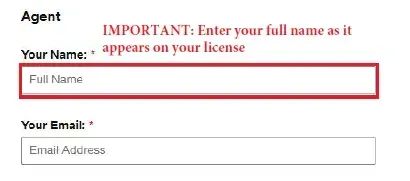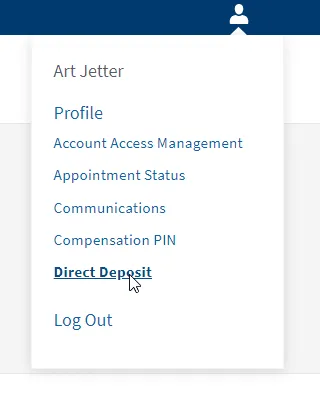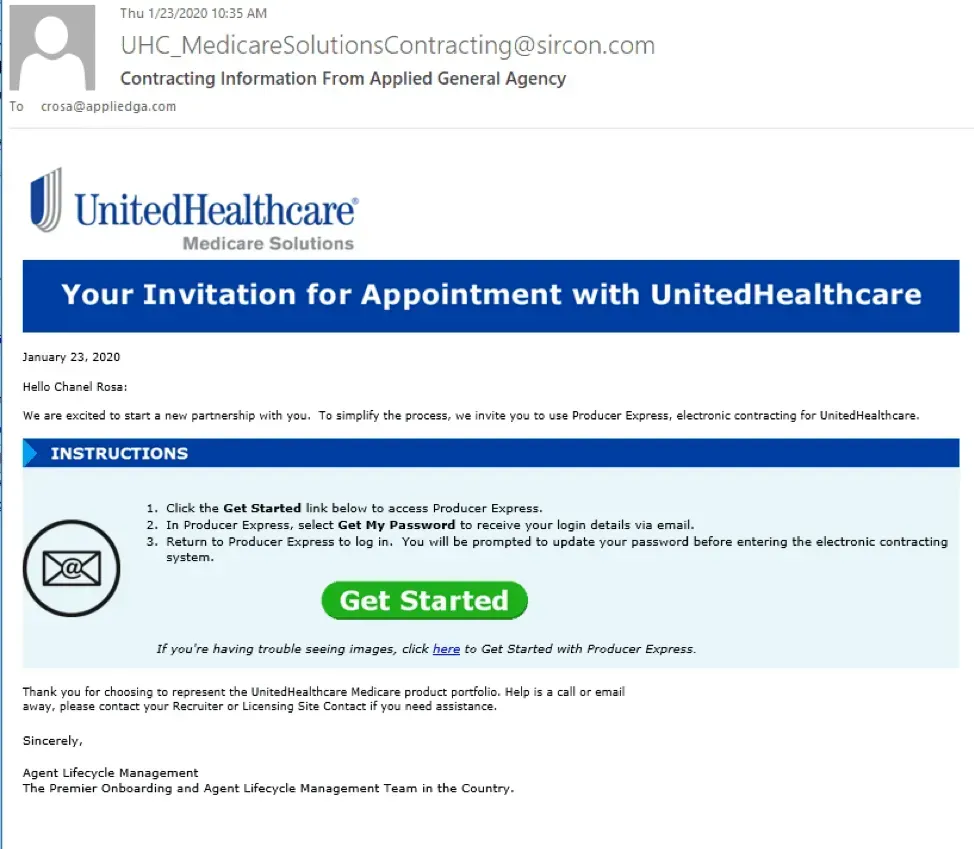Contracting Information M - Z
ManhattanLife
Medico
Molina
Molina ACA
Mutual of Omaha
NCD - Dental/Vision
Oscar ACA
Physicians Mutual
SCAN
Simply Healthcare Plans - Anthem
United American
United Healthcare
United Healthcare ACA
UnitedHealthOne - Golden Rule
Zing & Lasso Healthcare
ManhattanLife
Contracting
Thank you for your interest in marketing Manhattan Life through Applied General Agency. Manhattan Lifeuses an online contracting system, and you will be contracting and certifying in one sitting.
How to Access the Agent Portal. Create an account using either direct or AGA Pay.
Manhattan Life Direct Pay Contracting Link: Agents are paid directly by the carrier.
(Not Common) Manhattan Life Indirect Pay Contracting Link: AGA pays you for your enrollments
Transfer/Release Policy
To begin your Manhattan Life transfer email [email protected], and notify us you are transferring your Manhattan Life. AGA will generate a contracting link for you to complete. A release is needed if you have written business in the past 6 months.
Demographic Changes
Email [email protected] and indicate what the changes are. Include your name, NPN and indicate the carrier(s) you are making the change for.
EFT Changes
Email [email protected] and indicate what the changes are. Include your name, NPN and indicate the carrier(s) you are making the change for.
Add Non-Resident State
Email requests to [email protected]. Most states are “Just in Time” and will be added as agents submit business.
Medico
Contracting
This is a just in time carrier except for business submitted in PA. meaning we contract you at the same time you write your first piece of business, except in PA.
If you would like to get contracted prior please complete the Medico Contract via DocuSign. This contract will place you directly under AGA and pay your commissions directly to you or a corporation you own. Please have your void check ready to upload. If you would like your commissions to be paid to a corporation you do not own, please contact [email protected].
Medico Contract CHECK LINKS!!!
Important: Enter your full name as it appears on your license after clicking the contracting link.
Transfer/Release Policy
To begin a transfer complete a Medico Contract via DocuSign. This contract will place you directly under AGA and pay your commissions directly to you or a corporation you own. CHECK LINK!!
A letter of release is needed if you have written business in the last 6 months under your current hierarchy.
Assignment of Commissions
The purpose of an Assignment is to legally assign an Agent’s/Agency’s commissions to another Agent/Agency. This is done when an Agent/Agency sells or buys a book of business or for other reasons. Please review the checklist carefully. We cannot proceed with this Assignment until all paperwork is received in good order. Send all forms to Email: [email protected]
The Assignor is the Agent/Agency assigning their commissions to another Person/Entity. (If Agency is involved, contracted agency name should be inserted in top section of Form. Signature of Agency principle is at bottom.)
The Assignee is the Person/Entity to receive the commissions from the Assignor. (If Entity is involved, Entity name should appear on top section of Form. Signature of principle is at bottom.)
W-9 - Assignee complete
Please fill out the W-9 form in its entirety with the Assignee’s Tax information.
Please verify that the Tax ID number matches the Assignee’s Tax ID Number on the Assignment of Distributor’s Agreement Form.
If the numbers do not match, we cannot process the Assignment
Wellabe Direct Deposit Form – MI9F 4320-DD-11012016 – Assignee complete
Please complete the Direct Deposit form in its entirety with the Assignee’s Bank information where commissions are to be deposited.(Electronic payment is our only option available.)
Molina
Contracting
Thank you for your interest in marketing Molina through Applied General Agency. Molina uses an online contracting system and we will need some information to get the process started.
To get started log into your AGA portal and obtain a 5.6 Carrier Request Form and send it to [email protected]. You will find this form in your AGA portal under Sales Tools, My Sales Tools, Forms Library, then “5.6 Contracting Forms”. After you return the 5.6 Add Carrier Request you will receive an invitation with a link to begin contracting in a few days. Click on the link to begin contracting.
Website https://social.webcomserver.com/wpm/userHome.do?tenantName=molinahealthcareinc
Username = NPN
Domain molinahealthcareinc
Complete online carrier contracting, see Molina Agent Appointment Guide & Molina Producer Guide
The Full Contract must be completed within 60 days, otherwise the invite is deleted.
Workflow Case Status:
Retrieve NPN – Case Created, not yet started.
Producer Application – Case has been started, but not yet completed.
Review Application – Case has been submitted to Molina for processing.
Awaiting Training Completion – Case has been approved and waiting for agent to complete certification.
If agent has completed certification, notify Molina of completion date.
Review & Submit – Certification completed, final review by Molina. Background is ordered.
Appointment Pending – Appointments have been processed. This usually takes 2 business to proceed to active status.
Onboarded – Case is now active. Agent will show RTS. Welcome Letter with Writing Number is sent both to the agent and agency.
Ready to Sell (RTS) requirements that must be me in order to SELL and BE COMPENSATED for any Molina Medicare Policy:
Contracting Completed for Current Year
Certification Completed for Current Year
Agent must have a current Errors and Omissions on file with us at the time a policy is written.
Agent must have a current license and applicable Molina appointments in the state(s) they are contracted with us.
Transfer/Release Policy
To transfer your Molina appointment to AGA there are 2 options for this transfer. For an immediate transfer complete the Molina immediate release form. It will need to be signed by the agent and their current upline. Once release is completed, please email it to [email protected]
If you are unable to get the immediate release you can begin a delayed release. For a delayed release you will complete a constructive release in the Molina contracting. Request a Molina contract by emailing a 5.6 to [email protected]. This release will go in effect the 1st of the month, 90 days from when it was received.
Example – Release is received 02/10/2024, 90 days out will fall on 05/10/2024 and transfer will be effective 06/01/2024. Not available during AEP(10/1 to 12/15). If a constructive or delayed release should have been effective from 10/1 to 12/15, it will be effective for 1/1.
Demographic Changes
Email your updated information to [email protected] and [email protected], include your name and NPN.
Complete Molina Supplier Form to have your commissions paid to a corporation, send the completed form to [email protected]
EFT Changes
Email your updated information to [email protected] and [email protected], include your name and NPN.
Add Non-Resident State
Per CMS Communication and Marketing Guidelines (110.1), compliance with state licensure and/or appointment laws is required. Producers have the responsibility to maintain state licenses, continuing education and all other state requirements. Uplines must be contracted and have the proper licenses and appointments required by applicable law.
To add state(s):
Send an email to: [email protected]
Subject Line: Add Additional States
Include copy of licenses for requested states. Broker Support will respond back to you and cc your upline
once you have been appointed and are ready to sell in additional state(s).
Lines of Authority:
CA – Accident & Health
FL – Health
ID – Disability
MI – Accident & Health
NM – Accident and Health or Sickness
OH – Accident & Health
SC – Accident Health or Sickness
TX – Life, Accident, Health and HMO
UT – Accident and Health or Sickness
WA – Disability
WI – Accident & Health
Molina ACA
Contracting
Thank you for your interest in contracting with Molina ACA . AGA is partnered with our Integrity Partner, Plan Adviors, for us to offer this carrier to our agents. To get started log into your AGA portal and obtain a 5.6 Carrier Request Form and send it to [email protected]. You will find this form in your AGA portal under Sales Tools, My Sales Tools, Forms Library, then “5.6 Contracting Forms”.
After a few days, you will be sent a contracting link to complete your ACA contracting.
Transfer/Release Policy
Agents can complete transfers using one of the following options:
Immediate Transfer with Release – include the Molina Release Form with the Transfer paperwork email. Send corresponding paperwork to [email protected]. Please Cc [email protected] and [email protected] on the email
Delayed Release – if policies have been written in the past six months and the agent does not have a release letter from their current upline, they can complete the Molina ACA Delayed Release Form via DocuSign. Your completed paperwork will be sent to the carrier immediately after submission. CHECK LINK!!!
Demographic Changes
Email changes to [email protected] and [email protected] and inform us which ACA carriers need to be updated with the new information.
EFT Changes
Complete the ACA EFT form via DocuSign and your information will be sent to Plan Advisors CHECK LINK!!!
Add Non-Resident State
Molina ACA does Just in Time appointments
Mutual of Omaha
Contracting
Thank you for your interest in contracting with Mutual of Omaha.
To get started selling Med Supp, Dental, Accidental Death, Critical Advantage, Disability Income, Long Term Care (LTC13) complete the Mutual of Omaha Med Supp, LTC, AD, Crit, DI via DocuSign. Your contract will be sent to AGA and Mutual of Omaha immediately after submission for processing. LINK!!!
To get started selling Term Life Express (TLE)*, Index Universal Life Express (IULE)*, Children’s Whole Life*, Universal Life (UL)*, Index Universal Life (IUL)*, Term Life Answers (TLA)*, Final Expense (Living Promise), Deferred Annuity**, Immediate Annuity**, Income Annuity w/Premium Return**, Ultra Income SPIA** complete your
Life and Annuity Mutual of Omaha Contracting through SuranceBay. Please see additional SuranceBay instructions
*Life Appointments: Agents selling LTC in states that have implemented LTC Partnership or product training programs must complete their state’s initial training requirement before soliciting and submitting any LTC policies and must provide proof of training prior to the application issuing. Please refer to the LTC Partnership Programs on Sales Professional Access under the LTC Product link for information regarding the LTC Partnership states and the training requirements.
**Annuity Products. Copies of continuing education and Company-specific certificates are required for producers soliciting annuities in specific states. For more information on the regulation and training, please refer to the NAIC Annuity Suitability link in SPA, then click on the Compliance link under the Product tab. Federal regulations dictate that Anti-Money Laundering training is required for producers soliciting permanent life insurance or annuities. For more information on the regulation and training, please refer to the Anti-Money Laundering link in SPA, then click on the Compliance link under the Product tab.
Transfer/Release Policy
If an agent wrote business within the past 6 months or has contracted with current upline within the past 6 months please complete a
MOO Transfer Form and complete a MOO AGA DocuSign Contract. CHECK LINK!!!
Demographic Changes
Agents can change their information is through the producer website https://www.mutualofomaha.com/sales_professionals/
EFT Changes
Agents can change their direct deposit information is through the producer website https://www.mutualofomaha.com/sales_professionals/
Once logged in, the agent needs to click on the person in the upper right-hand corner, select Direct Deposit, then click the Update button.
Add Non-Resident State
View your current appointments through the producer website https://www.mutualofomaha.com/sales_professionals/
Email add state requests with a copy of your non resident license to [email protected] and [email protected] . Include your name, carrier ID and NPN.
Appointment Requirements
Pre-appointment States (Pennsylvania, Montana): A party must have an effective appointment prior to solicitation. If applications are dated prior to the appointment effective date with Mutual of Omaha these applications will be rejected, and a letter will be mailed to the client. A party must have an effective appointment prior to solicitation. If applications are dated prior to the appointment effective date with OHIC, the application will be processed, and the producer will not be paid commission.
Non-Pre-appointment States: A party may solicit prior to having an effective appointment (applications may be submitted with contracting paperwork). However, the policy cannot be issued until the appointment is effective with Mutual of Omaha, or OHIC. Insurance department regulations DO require us to have producers appointed within a certain period of time after receiving applications (typically 10-15 days).
NCD - Dental/Vision
Contracting
Thank you for your interest in contracting with NCD – Dental/Vision. We are excited to partner with you and look forward to working together.
How to Access the Agent Portal. Create an account using either direct or AGA Pay.
NCD – Dental/Vision Direct Pay Contracting Link: Agents are paid directly by NCD.
(Not Common) NCD – Dental/Vision Indirect Pay Contracting Link: AGA pays you for your enrollments
You will complete the submission online including your W-9, ACH information, and state resident license. NCD will pull other state licenses via NIPR system. The contract is processed by NCD within 24 hours, and you will receive a welcome email from Agent Support Team and a welcome phone call from a dedicated account manager.
Transfer/Release Policy
External Agents must follow the National Care Dental (NCD) Release Policy when ending or changing an affiliation with an upline agency. This policy applies to agents and agencies, hereafter referred to as “agents”, contracted to sell NCD products.
Immediate Release Policy – To receive an immediate release, external agents must secure a release letter from their current direct upline. It is at their discretion whether to release an agent prior to 90 days (see Delayed Release Policy below). The current upline is required to formally communicate the release of the agent in writing using company letterhead, signed by the principal, with a current or future effective date of the release. Release letters must be sent to NCD’s Agent Support at [email protected]. If the immediate release is accepted, it will be processed within 5 business days. NCD will notify the agent via email when the release has been processed. LOA agents who were employed by their upline are immediately eligible for a release should their employment end, but LOA agent business remains the property of the original upline and is governed by any contracts in place between the LOA agent and their upline. Agents with no business written in the past 6 months, qualify for an immediate release.
Delayed Release Policy – In instances where an immediate release is not granted, the agent may request a delayed release.* The delayed release will be effective 90 days after the agent’s request is received. Such requests must be requested of NCD with proof of notification of intended release to the current direct upline 3-6 months before the delayed release request. Note: Agents above an SGA/SGA2 commission level are not eligible for a Delayed Release
Impact on Agent’s Book of Business
New: Any business submitted to NCD while the agent was aligned with the previous upline will result in the appropriate overrides and commission being paid as indicated by the contracts and schedules in place at the time of the sale.
Renewal: Any renewals earned while the agent was aligned with the previous upline will result in the appropriate overrides and renewals being paid as indicated by the contracts and schedules in place at the time of the sale.
The release ONLY affects business that occurs after the date of the release.
NCD reserves the right to grant releases and/or adjust hierarchies without the approval of the agent hierarchy. Hierarchy changes will affect the requesting agent and their downline agents. Thank you for your continued support and participation of NCD. If you have questions, contact our Agent Support Team at 844-284-4944 or [email protected].
Demographic Changes
Changes can be made with NCD Agent Support Team at 844-284-4944 or [email protected]
EFT Changes
Changes can be made with NCD Agent Support Team at 844-284-4944 or [email protected]
Add Non-Resident State
States can be added just in time. When NCD sees applications come in for an agent without the appropriate state license, NCD runs an NIPR report and updates the agent’s licenses accordingly. Agents can also proactively let [email protected] know via email that they have a new state license if they prefer (and we will run an NIPR report). There is no additional information required on behalf of the agent.
Oscar ACA
Contracting
Thank you for your interest in contracting with Oscar ACA. AGA is partnered with our Integrity Partner, Heath Insurance Store, for us to offer this carrier to our agents.
To get started follow the Oscar ACA Contracting Instructions via DocuSign. LINK!!!
Transfer/Release Policy
Instructions for submitting Upline Agency Release Letter for 2025
The Upline Agency Release Letter must be filled out in its entirety by an Authorized Representative of the releasing Upline Agency/General Agency. Oscar will not accept incomplete letters.
Oscar will only accept Upline Agency Release Letters submitted to Oscar between June 1st and August 31st of each year. Changes will be effective for Open Enrollment 2025 (starting 11/1/2024).
If the Agent should be released during a different time than Open Enrollment 2025, please reach out to your Sales Executive.
Completed letters should be emailed to [email protected], [email protected] and [email protected] for processing. Letters may take several weeks to process.
If an Upline Agency would like to release an Agent and have them appointed directly under Oscar, they may do so at any time of the year by emailing their Oscar Account Advisor or [email protected]. Agents released this way may not join a different Upline Agency without written approval from Oscar.
Oscar reserves the right to decline an Agent Release for any reason and without explanation.
Demographic Changes
Updates can be made on https://accounts.hioscar.com/account/login/?client_context=business
EFT Changes
Updates can be made on https://accounts.hioscar.com/account/login/?client_context=business
Add Non-Resident State
Updates can be made on https://accounts.hioscar.com/account/login/?client_context=business
Physicians Mutual
Contracting
Thank you for your interest in contracting with Physicians Mutual. Begin your contracting today by completing the Physicians Mutual contracting link.
Physicians Mutual Direct Pay Contracting Link: Agents are paid directly by Physicians Mutual
(Not Common) Physicians Mutual Indirect Pay Contracting Link: AGA pays you for your enrollments CHECK BOTH LINKS!!!
Transfer/Release Policy
Begin your transfer today by completing the Physicians Mutual contracting link.
Physicians Mutual Direct Pay Contracting Link: Agents are paid directly by Physicians Mutual
(Not Common) Physicians Mutual Indirect Pay Contracting Link: AGA pays you for your enrollments CHECK THESE!!!
Demographic Changes
Agents can change demographics by emailing our sales office coordinator their change in information – Vickie Minor – at [email protected]
EFT Changes
Agents can change EFT for either themselves or for their clients by emailing our sales office coordinator their change in information – Vickie Minor – at [email protected]
Add Non-Resident State
Agents can add states by submitting business in the associated state, and then email our sales office coordinator their license information – Vickie Minor – at
[email protected]
SCAN
Contracting
Thank you for your interest in marketing SCAN through Applied General Agency. SCAN uses an online contracting system, and we will need some information to get the process started.
To get started log into your AGA portal and obtain a 5.6 Carrier Request Form and send it to [email protected]. You will find this form in your AGA portal under Sales Tools, My Sales Tools, Forms Library, then “5.6 Contracting Forms”. After you return the 5.6 Add Carrier Request you will receive an invitation with a link to begin contracting in a few days.
An Onboarding Invite will come from [email protected] with instructions to register to your Okta Single Sign-On account. Once you have registered and logged into the account navigate to the Producer Dashboard where you will find ‘My Certification Case’ and Click the Blue Start Button and follow the steps. Once the contract portion is complete the Mandatory Training will appear.
Transfer/Release Policy
If you are currently contracted with SCAN with another upline, please email [email protected], to notify of this. Or submit a 5.6 request form.
AGA will then request SCAN to send you a Hierarchy Transfer From. SCAN will then email you the Hierarchy Transfer form, complete the form electronically, and this will be sent directly to SCAN. SCAN will confirm completion via email.
Transfers must be submitted by the 15th of the month for the transfer to be effective on the first of the following month. (Example: Form is received by Jan 14th, agent is effective with new agency Feb 1st).
Transfers are accepted once a year.
Not available for 10/1 to 12/1 effective dates. To transfer to AGA for the current year’s AEP transfers must be submitted by 9/15
Demographic Changes
Email your demographic changes to [email protected] or updates can be made on https://www.scanproducerportal.com/
EFT Changes
Changes can be made by going to https://www.scanproducerportal.com/ and see SCAN EFT Walkthrough
AOC Changes
Changes can be made by logging into the producer dashboard, https://www.scanproducerportal.com/, and edit the information and complete a new W9 form under “payee”.
Add Non-Resident State
Changes can be made by going to https://www.scanproducerportal.com/, then click on Producer Dashboard , then under my credentials navigate to the Manage My License and Declare the state by checking the Box Next to their Active License and add selected States.
Successor Agent Program
Complete SCAN Successor Form and send to [email protected] and [email protected].
SCAN has a Successor Agent program that provides you with the ability to transfer your book of business to another SCAN contracted agent. If your successor is not currently ready to sell at the time of death, they will then have 90 days in which to do so.
What is a successor agent? A qualified agent who will service the members in the book of business you transfer to them in exchange for renewal commissions.
When does a successor agent agreement make sense? Exiting the business or death of an agent.
Exiting the business (i.e., retirement or illness)
Agents transferring and receiving book of business must be in good standing according to SCAN’s contracting requirements and certified to receive renewal commissions with SCAN
Original agent transferring book of business must be paid directly by SCAN
Agents must complete Successor Agent Transfer Form
Annual renewal payments must exceed $5,000
Death of an agent
Agents transferring and receiving book of business must be in good standing according to SCAN’s contracting requirements and certified to receive renewal commissions with SCAN
Original agent transferring book of business must be paid directly by SCAN
Agents must complete Successor Agent Transfer Form prior to death
Annual renewal payments must exceed $5,000
Simply Healthcare Plans - Anthem
Contracting
Simply has the same policy as Anthem Blue Cross. Please review the updated Anthem policy https://appliedga.com/medicare-insurance-agents-resources/workflows-a-l/
Transfer/Release Policy
Simply has the same policy as Anthem Blue Cross. Please review the updated Anthem policy https://appliedga.com/medicare-insurance-agents-resources/workflows-a-l/
Demographic Changes
Simply has the same policy as Anthem Blue Cross. Please review the updated Anthem policy https://appliedga.com/medicare-insurance-agents-resources/workflows-a-l/
EFT Changes
Simply has the same policy as Anthem Blue Cross. Please review the updated Anthem policy https://appliedga.com/medicare-insurance-agents-resources/workflows-a-l/
United American
Contracting
This is a Med Supp carrier that requires agents to pay for their state appointment fee to be contracted. You must be contracted prior to marketing this carrier.
If you would like to contract with United American prior to writing the following appointment fees apply.
To continue contracting, email [email protected] to confirm you are prepared to pay appointment fees for United American.
AGA will then send you electronic contracting where you can contract and pay your state appointment fee at the same time. See invitation sample:
Transfer/Release Policy
If you are currently contracted with United Americans, please begin the transfer process by emailing [email protected] and [email protected]
stating “Please cancel my current writing number with (Insert Upline), but not with the state of (Insert State) as I am just transferring my appointment to AGA/Natalie Birchard. AGA please send me a new United American contracting link”
AGA will then send you a new United America contracting link. Once complete your transfer will be finalized.
Demographic Changes
Agency Services at 1-800-925-7355 or [email protected]
EFT Changes
Agency Services at 1-800-925-7355 or [email protected]
United Healthcare
Contracting
Thank you for your interest in marketing United Heathcare through Applied General Agency. United Heathcare uses an online contracting system and we will need some information to get the process started.
To get started log into your AGA portal and obtain a 5.6 Carrier Request Form and send it to [email protected]. You will find this form in your AGA portal under Sales Tools, My Sales Tools, Forms Library, then “5.6 Contracting Forms”. After you return the 5.6 Add Carrier Request you will receive an invitation with a link to begin contracting in a few days. Click on the link to begin contracting.
You will receive an email from “[email protected]”. Click on the “Get Started” button to request your password for the online contracting system.
You will receive a second email from “United Healthcare Medicare Solutions Agent On-Boarding” containing a temporary password. Copy this temporary password into Producer Express. You will be prompted to change your password.
You will then begin completing the contract application. Complete all the information requested accurately and use the “continue” button to move to the next section of the contract.
IMPORTANT UHC FEE INFORMATION:
Non Resident Fee – Agents are expected to pay non resident appointment fees. Please see fee amounts and schedules for non resident appointment fees. You will not be charged for your resident state license.
Fee schedule CHECK LINK!!!
Admin Fees – Once contracted agents are expected to write at least one piece of business. Failure to produce one piece of business when contracted from 11/31 to 4/1 will result in a $200 to $250 fee and will result in a termination
When all information has been entered, you will be asked to review the Agreement and “click to sign”. Select the “Send Now” button to send your contract for processing.
Contracting will typically take 3-5 business days to process. You will receive an email directly from United Healthcare when your contracting is complete with your Party ID and instructions on how to begin the certification process. You can find your Party ID by logging into your AGA Portal, navigate to My Account > Contracts and Certs > open the United Healthcare record and your Party ID will be listed. Or reach out to UHC directly at 888-381-8581.
Once certified UHC will issue you a welcome email with a writing number. Please do NOT market any products until your writing number has been issued.
Transfer/Release Policy
When an agent/agency contracted with UnitedHealthcare wants to align under a new hierarchy or change channels, a Letter of Release or Notice of Intent is required unless the change results in an employment relationship with UnitedHealth Group or its affiliate or a telesales vendor contracted with UnitedHealthcare. You may only move to a contracting level equal to or lower than your current contract level and must stay at that level for a minimum of one year. Agents can only change uplines once a year and transfers will not be processed during United Healthcare’s blackout period, September 1 to December 31.
Do you have a release from your current FMO?
If you have a release, send a copy to [email protected] and AGA will send you electronic contracting paperwork. Complete the online contracting forms and AGA will attach your release to your contracting forms. The release letter needs to be on the letterhead of your top of hierarchy, signed by their principal, specifies the producer’s name, and is dated within 90 days. If you do not know the top of hierarchy, please reach out to United Healthcare, 888-381-8581.
Unable obtain a release?
Begin an Intent to Move by sending a simple email. To qualify to send an Intent to Move you will need to have been with your current upline for more than six months.
Once the Intent to Move request is submitted, you will be sent an email notifying you of the date your 3 month waiting period will end. When the transfer period is over new United Healthcare contracting paperwork will need to be submitted within 30 days.
Applying for Intent to Move:
Submit a Intent to Move to [email protected] & [email protected]. You must include your full name, carrier ID, and identify your new up-line in the email, Applied General Agency, 260026. Ex: Hello, My name is John S. Doe, ID 12312. This is my notice of intent to transfer to Applied General Agency, 260026. Thank you
UHC Agent Onboarding will confirm receipt of the Intent to Move and give you a date when your new up-line can submit a new contract for the transfer. This is also copied to your original up-line.
There is a three-month waiting period for a transfer from the date of your notice of intent to when a new contracting packet can be submitted. During that time, you will remain under your original hierarchy and can still sell United Healthcare plans.
After the three months is up, you have 30 days to submit a new contracting packet. If it is not submitted in that time frame, you will remain in your current hierarchy. At that point, a new notice of intent would be required and the three-month waiting period would start over.
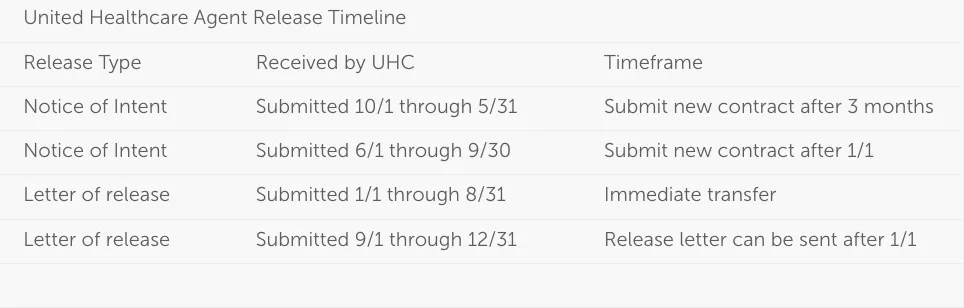
GA levels and higher can now apply for an intent to transfer. Must be with their current NMA for 6 months prior to submission. All downline producers will move with the agency. Can only move at the same or lower level. Upon receipt of the Intent to Move ALM will temporarily “freeze” downline producers, No releases, No hierarchy movement, Promotions within the existing structure are allowed
Demographic Changes
Log into www.jarvis.com. At the top right click your name/corporation name to open profile. Edit necessary information.
EFT Changes
Log into www.jarvis.com. At the top right click your name/corporation name to open profile. Click Edit Direct Deposit information.
Add Non-Resident State
To get started log into your AGA portal and obtain a 5.6 Carrier Request Form and send it to [email protected]. You will find this form in your AGA portal under Sales Tools, My Sales Tools, Forms Library, then “5.6 Contracting Forms”. After you return the 5.6 Add Carrier Request, AGA will submit your add state request.
View your current non resident appointments in www.jarvis.com. At the top right click your name/corporation name to open profile. Click Licensure & Appointments. To be ready to sell you need to see a Yes next in the licensed and appointed column.
IMPORTANT UHC FEE INFORMATION:
Non Resident Fee – Agents are expected to pay non resident appointment fees. Please see fee amounts and schedules for non resident appointment fees. You will not be charged for your resident state license.
Fee schedule LINK!!!
Admin Fees – Once contracted agents are expected to write at least one piece of business. Failure to produce one piece of business when contracted from 11/31 to 4/1 will result in a $200 to $250 fee and will result in a termination.
To remove a state appointment email [email protected]. Include your name, United Healthcare ID and list the states you would like to remove.
Assignment of Commissions
This is a direct pay carrier meaning agent commission will be paid directly to you. Your commission will be paid to you, unless you decide you would like to assign it somewhere else like your own corporation or employer. Commissions can only be assigned to another person or entity represented by a principal, who is currently contracted, licensed, certified, appointed (if applicable) in the state with this carrier. Assignor and assignee must both remain contracted, licensed, certified, appointed (if applicable) in the state for any commission to be issued. Assignment to AGA is not required.
Send the completed UHC AOC form need to [email protected] or fax to 866-761-9162
Or complete the UHC AOC Form via DocuSign. Upon completion a copy will be sent to [email protected]
Assignor = the party (individual/entity) that is assigning its commission
Assignee = the party (individual/entity) that is receiving the commission
UHC Assignment of Commission (AOC) Fact Sheet
United Healthcare ACA
Contracting
Thank you for your interest in contracting with United Healthcare ACA. AGA is partnered with our Integrity Partner, Plan Advisors and New Health Plans, for us to offer this carrier to our agents. To get started log into your AGA portal and obtain a 5.6 Carrier Request Form and send it to [email protected]. You will find this form in your AGA portal under Sales Tools, My Sales Tools, Forms Library, then “5.6 Contracting Forms”.
After a few days, you will be sent a contracting link to complete your contracting.
Transfer/Release Policy
There is a blackout period between October 1st and January 31st. No releases will be done during this period. Secure a Release letter from your current upline/FMO – you will need to upload the release letter when you complete the online contract. Release letter must be on FMO letterhead, be signed by principle or officer, state your name, be dated within the last 90 days.
I’m an agent who signed an agreement for one agency, and then also signed an agreement with a different agency that I also received a evite for. Which agency am I aligned with?
You will be aligned with the first agency for which you signed the contract
If you wish to be aligned with a different agency, follow the steps below:
You can get a release from the top agency in your hierarchy or;
Submit an Intent to Move and wait 6 months.
Please note the blackout period for hierarchy changes between October 1 and January 31
I’m an agent who signed an agreement direct with UHC. How do I transfer to Plan Advisors and New Health Plans?
If you are aligned as Direct to UHC you can complete a new contracting through Plan Advisors and New Health Plans and UHC will request the release from UHC on your behalf (this will go to the regional sales leader to approve or deny).
Please note the blackout period for hierarchy changes between October 1 and January 31
Email is sent to [email protected] (Needs to specifically specify this is for ACA) cc current upline, [email protected], and [email protected]. Example: Please begin my delayed release to move my ACA appointment to Plan Advisors and New Health Plans. I will be working with Agent Pipeline through Applied General Agency for ACA products. Thank you John Smith, ACA ID 12345.
Demographic Changes
Updates will be made through the Jarvis portal
EFT Changes
Updates will be made through the Jarvis portal
Add Non-Resident State
Updates can be made by emailing your license to [email protected]
UnitedHealthOne - Golden Rule
Contracting
UnitedHealthOne – Golden Rule is a carrier that offers Life, Hospital Indemnity, Dental/Vision, Short Term, Accident, Critical Illness and Teladoc. If you are interested in contracting with UnitedHealthOne please email [email protected] and advise us if you would like us to send you a UnitedHealthOne contracting link.
If you would like to contract as a corporation you must first complete your individual contract. Once you are approved, please complete the UnitedHealthOne AOC form via DocuSign. CHECK LINK!!!
Transfer/Release Policy
If you are currently contracted with UnitedHealthOne – Golden Rule with another upline or are contracted directly and have not written business in 90 days complete the UnitedHealthOne Transfer Form and email to [email protected]. If you have written business in the past 90 days, then please include a letter of release from your current upline.
Demographic Changes
Changes can be made on UHOne Broker Portal | UnitedHealthOne
EFT Changes
Complete the UnitedHealthOne EFT Form and email to [email protected]
Zing & Lasso Healthcare
Contracting
Thank you for your interest in contracting to represent Zing & Lasso plans through the AGA. You will be completing contracting through Zing’s online contracting system Ping One.
To get started log into your AGA portal and obtain a 5.6 Carrier Request Form and send it to [email protected]. You will find this form in your AGA portal under Sales Tools, My Sales Tools, Forms Library, then “5.6 Contracting Forms”. After you return the 5.6 Add Carrier Request you will receive an invitation with a contracting link from the email will include the contracting link, username, and password. Click on the link to begin contracting.
Link https://zing.evolvenxt.com/ Username is your email address.
Transfer/Release Policy
Zing Transfer Process:
For an immediate transfer, submit your letter of release to [email protected] and [email protected] and your transfer will be processed in 3-5 business days.
If you are unable to obtain a release, start a 90-day delayed release by emailing [email protected] and [email protected]. In the email include your name, NPN and statement agent intends to transfer your appointment to AGA.

Follow Us
Boost your business with BBI Marketing. We specialize in lead generation, digital marketing, and comprehensive solutions for insurance agents. Partner with us and soar to success in the competitive insurance industry. Let's create a winning strategy together!
Who We Are
What We Do
Who We Serve
Contact Us
(662) 844-3300
499 Air Park Road, Tupelo MS 38801
Monday - Friday, 8:00 am - 5:00 pm
© Copyright 2025. Company Name. All rights reserved.